참고
1) https://hiseon.me/python/jupyter-notebook-install/
2) https://blog.djjproject.com/m/487
3) https://eungbean.github.io/2019/03/22/jupyter-ssh/
4) https://www.blopig.com/blog/2018/03/running-jupyter-notebook-on-a-remote-server-via-ssh/
1)~3) 따라하다가 브라우저에 localhost:9000으로 열면 안열려서 4)를 참고.
1. (local)ssh 이용하여 연결
ssh [id]@[server]
2. (server)가상환경 생성
conda create -n [name]
3. (server)가상환경 진입
source activate [name]
4. (server)conda 이용하여 jupyter notebook 설치
conda install jupyter
# pip 은 root 권한 필요
5. (server)설정 파일 생성
jupyter notebook --generate-config
# default location: ~/.jupyter/jupyter_notebook_config.py
설정 파일 열어서 다음의 내용으로 설정 파일 수정
c.NotebookApp.allow_remote_access=True
6. (server)비밀번호 설정
jupyter notebook password
7. (server)서버에서 no browser 옵션으로 실행, 포트번호 지정
jupyter notebook --port=9000 --no-browser &
8. (local)서버 9000번 포트와 local의 8888번 포트 연결
ssh -N -f -L 8888:localhost:9000 [id]@[server] # local terminal에서 실행
9. browser에서 localhost 8888번 포트로 jupyter notebook 접속 (localhost:8888)
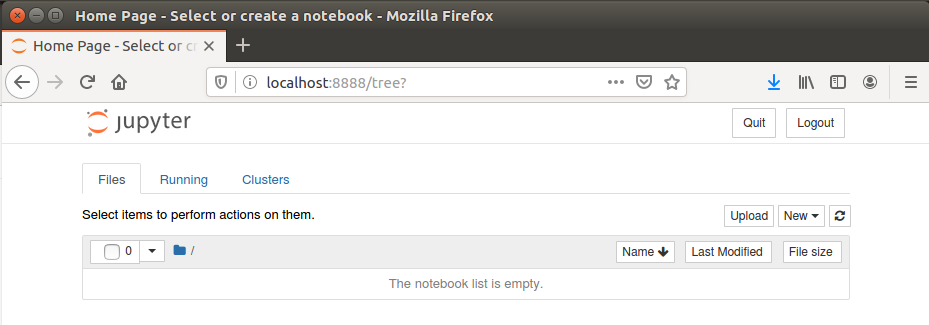
* 이후 접속 시 8. 의 명령어 다시 입력하지 않고, 서버에서 7. 의 명령어로 jupyter notebook 실행하면 local browser에서 8888번 포트로 접속 가능.
* 종료 시 browser에서 quit 해줘야 종료됨. 서버에서만 shut down하면 종료되지 않음.
'👻 OS & Tools > Ubuntu' 카테고리의 다른 글
| 원격 서버에 파일 전송(scp) (0) | 2020.01.07 |
|---|---|
| Ubuntu 단축 명령어 설정(alias) (0) | 2020.01.02 |
| build Chromium in Ubuntu (0) | 2019.12.30 |
| vi 간단한 사용법 (0) | 2019.12.30 |
| Ubuntu 16.04에 Kakaotalk 설치 (0) | 2019.12.30 |