Tensorboard에서는 각 차트에 자동으로 색깔을 할당한다. 그런데 가끔 이 색깔이 서로 겹쳐서 불편할 때가 있다..
안타깝게도 Tensorboard에서 차트 색깔 변경은 지원하지 않고 있다고 한다.
대신 완성된 차트를 그림파일로 저장하거나 할 때 색깔을 바꾸는 방법을 소개하고자 한다.
1. 다운로드 버튼 활성화
Tensorboard 화면의 좌측상단에 Show data downloads links를 눌러 데이터 다운로드 버튼을 활성화한다.

2. 데이터 다운로드
사용할 차트의 좌측 하단 다운로드 버튼을 눌러 .svg 파일을 다운로드한다.

다운로드 받은 파일은 브라우저에서 열 수 있다.

3. 색깔 수정
.svg 파일을 text editor로 열어 값을 확인할 수 있다. 보기 힘들게 되어있긴 한데..
각 차트의 속성 - 데이터 값이 하나씩 반복되어 있는걸 확인할 수 있다.

단 차트 이름이 포함되어 있지 않아서 데이터가 어떤 차트에 해당하는지 알수가 없다.
Colorpicker 같은 툴을 이용해서 RGB값을 찍어보고, 차트랑 비교해서 어떤 차트에 해당하는지 알아낸다.

표시된 부분은 하늘색 차트에 해당하는 부분인걸 알 수 있다
바꿀 부분을 찾았으면 원하는 색의 RGB값으로 해당 값을 수정하면 된다.
나는 보라색으로 수정했다.
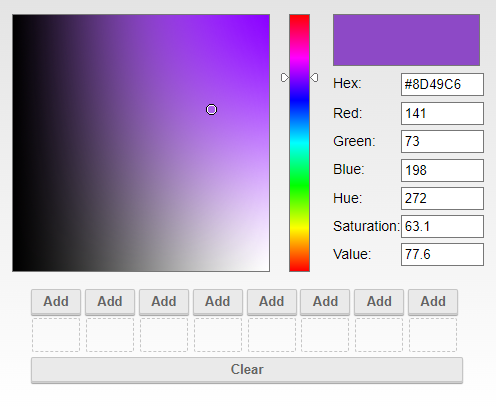
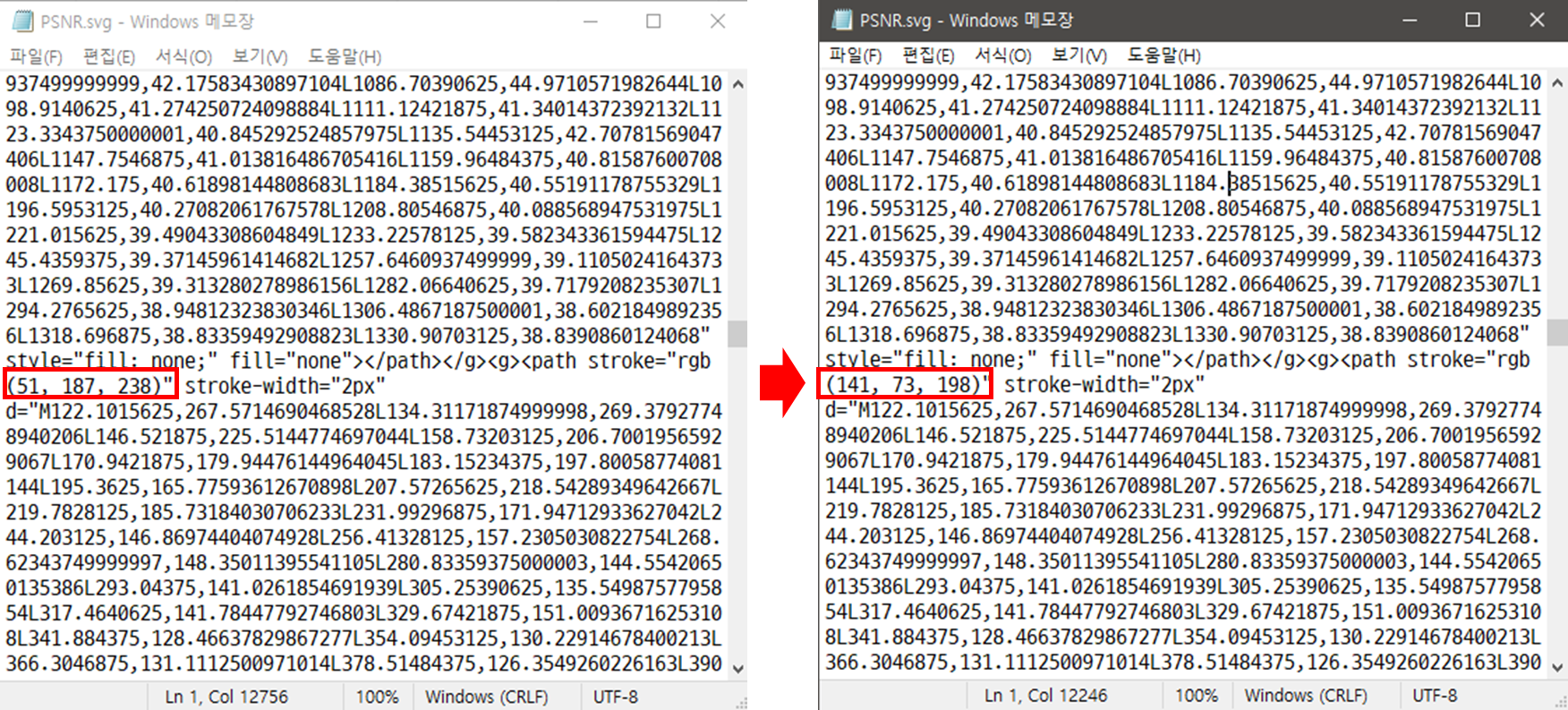
저장하고 다시 브라우저로 .svg 파일을 연다.
4. 확인
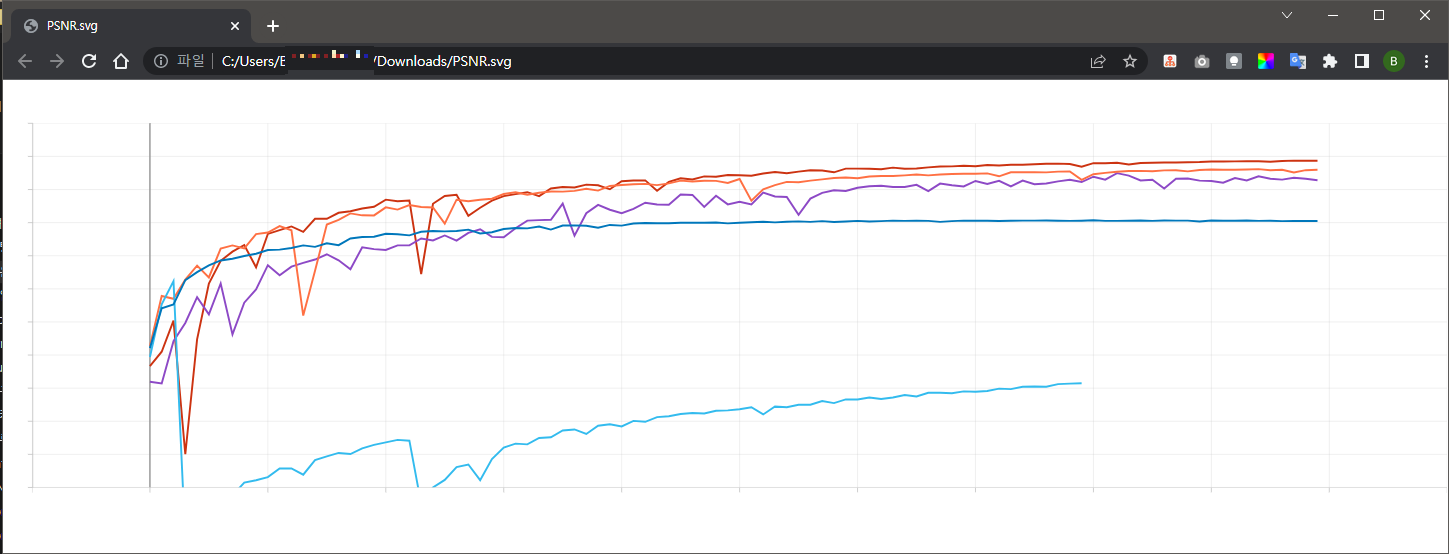
하늘색 차트가 보라색으로 변경된걸 확인할 수 있다.
정말 귀찮지만.. ppt 등에 사용해야 할 경우 이렇게라도 바꿀 수 있다.
출처: https://blog.fearcat.in/a?ID=01800-3489a7e0-8dd3-4a0a-b180-601d6322ab22
Manually modify the color of the tensorboard curve - Fear Cat
Tensorboard cannot modify the color of the displayed curve according to its own wishes. Through exploration, I found that by directly downloading and modifying the SVG file, you can change the color according to your own wishes. 1. Check Show data download
blog.fearcat.in
'🐍 Python & library > Etc.' 카테고리의 다른 글
| [Optuna] 딥러닝 하이퍼파라미터 최적화하기 (1) | 2023.12.10 |
|---|---|
| [matplotlib] matplotlib.pyplot을 이용한 이미지 시각화 총정리 (0) | 2022.08.29 |
| [h5py] hdf5 소개, h5py 사용법 간단 정리 (0) | 2021.12.14 |